Projects in this section have a major focus on multi-literacy.
Co-ordinators: Karen Montgomery, Vicki Allen or Wesley Fryer
Dates: ongoing
Levels: all
Effort/Time Req: 1 2 3 4 5
(1-min.—–5-max.)
Description: A collaborative wiki that allows users to:
*Access stories about great books
*Author original stories about great books
*Safely share stories about great books with a global audience and receive feedback!
This project is already well supported with children all over the world contributing.
The site contains useful story guidelines and help resources to aid teachers in getting started.
Possible curriculum links: English
Key Competencies: Using Language, Symbol and Texts, Participating and Contributing.
____________________________________________________________________________________
Holiday Card Exchange
Co-ordinator: Jennifer Wagner
Dates: December 2nd – 19th
Levels: jnr/middle
Effort/Time Req: 1 2 3 4 5
(1-min.—–5-max.)
Description:
This holiday card exchange involves classrooms sending or emailing holiday cards to 24 other classrooms around the world.
Once the class has sent their cards, they mark their place on Google Earth.
Classrooms are then encouraged to mark the location of the cards they receive on a bulletin board, within google maps.
NB> Classrooms should begin receiving your cards by the 11th of December.
Possible curriculum links: English, Social Studies
Key Competencies: Using Language, Symbol and Texts, Participating and Contributing.
Coordinator: English Online
Dates: on-going – new books are introduced each term of the NZ school year
Levels: Y1- Y10
Effort/Time Req: 1 2 3 4 5
(1-min.—–5-max.)
Description: Book Backchat is an online discussion about various books. Students join the discussion which is facilitated by a coordinator. The coordinator sends questions to all students in the project. The students respond to these questions then begin a discussion about the book. You can choose to have the questions and responses emailed to you, or you can read them on this web site. All the participants can read each others’ replies, and they may ask their own questions and respond to things that others backchatters have said.
To get started classes or reading groups must register. This is a quick task : http://english.unitecnology.ac.nz/bookchat/register.php
Possible curriculum links: English
Key Competencies: Participating and Contributing.
_____________________________________________________________________________________________________
 Tell a story in 5 frames – Flickr Project
Tell a story in 5 frames – Flickr Project
Coordinator:Flickr Community – Not all suitable but thousands of examples here.
Flickr Group specifically for kids – Amanda Signal or Hey Milly on Flickr
Dates: ongoing
Levels:all
Effort/Time Req: 1 2 3 4 5
(1-min.—–5-max.)
Description:Participation in this project has two important parts.
The first part is creating and telling a story through visual means with only a title to help guide the interpretation.
See guidelines for telling a story. The second part is the response of the group to the visual story. See the site for clear instructions on how to submit a project and
to find out the ‘rules of the game’.
Possible curriculum links: English.
Key Competencies: Using Language, Symbols and Texts, Thinking.
___________________________________________________________________________________________________
Contributors: http://booksgoglobal.wikispaces.com/Participating_Schools
Dates: ongoing
Levels: all
Effort/Time Req: 1 2 3 4 5
(1-min.—–5-max.)
Description: This project has been set up for students around the world to share multimedia book reviews so that everyone can enjoy them! VoiceThread is used to create the reviews. See examples.
Get started by signing up and checking out the teacher planning page
Possible curriculum links: English
Key Competencies: Using Language, Symbol and Texts, Participating and Contributing.
![]() Find a story, map a story, tell a story
Find a story, map a story, tell a story
Coordinator: Brenda Dyck
Dates: ongoing
Levels: mid/snr
Effort/Time Req: 1 2 3 4 5
(1-min.—–5-max.)
Description: In this project you choose a story that matters to you and make use of an online mapping tool such as Google Maps, to create a Story Map that will place your stories within a geographical context. Students attach images, audio and text memories to the place markers found on the mapping tool to tell their story.
See example: ‘My First Neighbourhood’.
Assessment rubric and other detailed teacher material included.
Possible curriculum links: Social Sciences, Mathematics and Statistics, English.
Key Competencies: Using Language, Symbols and Texts, Thinking.
Coordinator: NZ English Online
Dates: ongoing
Levels: all
Effort/Time Req: 1 2 3 4 5
(1-min.—–5-max.)
Description: Writers’ Window offers students the opportunity to publish their writing, read and comment on the writing of others and collaborate to create a piece of writing. Great for use with a reading group. Students need to complete a simple online registration to participate. All writing that meets the site guidelines will be published.
Possible curriculum links: English
Key Competency: Using Language, Symbol and Texts.
Coordinator: Denise Tarlington + Neil Pollock – Kurwongbah State School
Dates: ongoing
Levels: all
Effort/Time Req: 1 2 3 4 5
(1-min.—–5-max.)
Description: What’s out your window? ‘ Windows Around the World’ showcases images, via a world map, taken out of the windows of people all around the world. To participate you just need to email a digital photo that captures: What’s out your window? Inspiration for this project comes from picture book ‘Window’ by author/illustrator Jeannie Baker.
Possible curriculum links: English, Social Sciences / Science
Big Ideas: Global Awareness – nature and pace of environmental change caused by people.
Key Competencies: Using Language, Symbol and Texts, Participating and Contributing.
Coordinator: Kids on the Net
Dates: ongoing
Levels: mid/snr
Effort/Time Req: 1 2 3 4 5
(1-min.—–5-max.)
Description: Explore the islands that other classes have made or register to create your own. Great for creative writing as you can create descriptions for each area of your island. A hypertext format allows you to write your own interactive story without any coding knowledge. See the attached document for step-by-step teacher instructions.
Possible curriculum links: English, Social Sciences, Mathematics and Statistics.
Key Competency: Using Language, Symbols and Texts.
Coordinator: Epals Global Community
Dates: ongoing
Levels: all
Effort/Time Req: 1 2 3 4 5
Description: This is a leading site for setting up rich and authentic email exchanges between students. A proven tool for motivating reluctant writers. Lots of support material available including topic starters. Get started by registering and submitting your group/class profile and then use the search function to locate a partner group/classroom.
Possible curriculum links: English, Social Sciences.
Key Competency: Using Language, Symbols and Texts, Relating to Others.
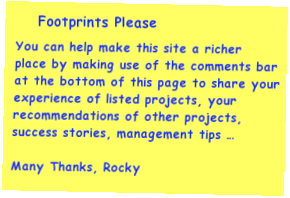





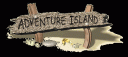

I used three of these websites with my Year 3 and 4 ICT extension group. The My Hero website was great for the students to practise writing information in their own words and for re-working their writing. The feedback and communication from the site staff was very good. We also used the Windows around the World website which was very easy to use. The only drawback was the delay in getting the photos up on the website (in fact 5 weeks later they are still not up but we have been promised that it will happen soon). The last website we used was the Adventure Island one. The kids loved this website but it was a lot of work for the teacher! Communication with site staff has been a little slow and frustrating. But overall, three great projects which the kids thoroughly enjoyed.
This is a wonderful website! I had to find a list of collaborative group projects, and by Googling, I found this site! Great ideas!
Thanks from the USA, Texas!
Steven Gordon